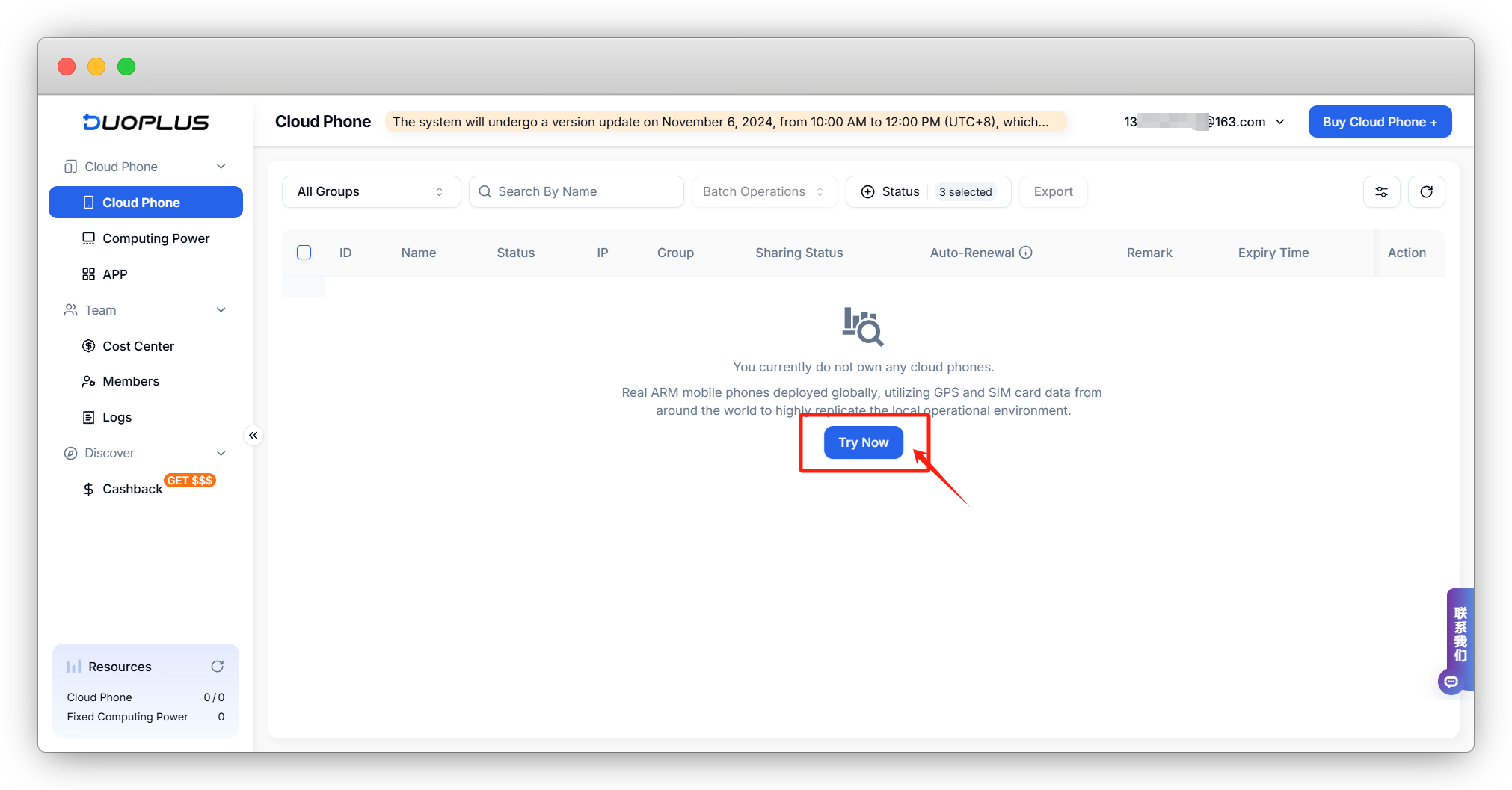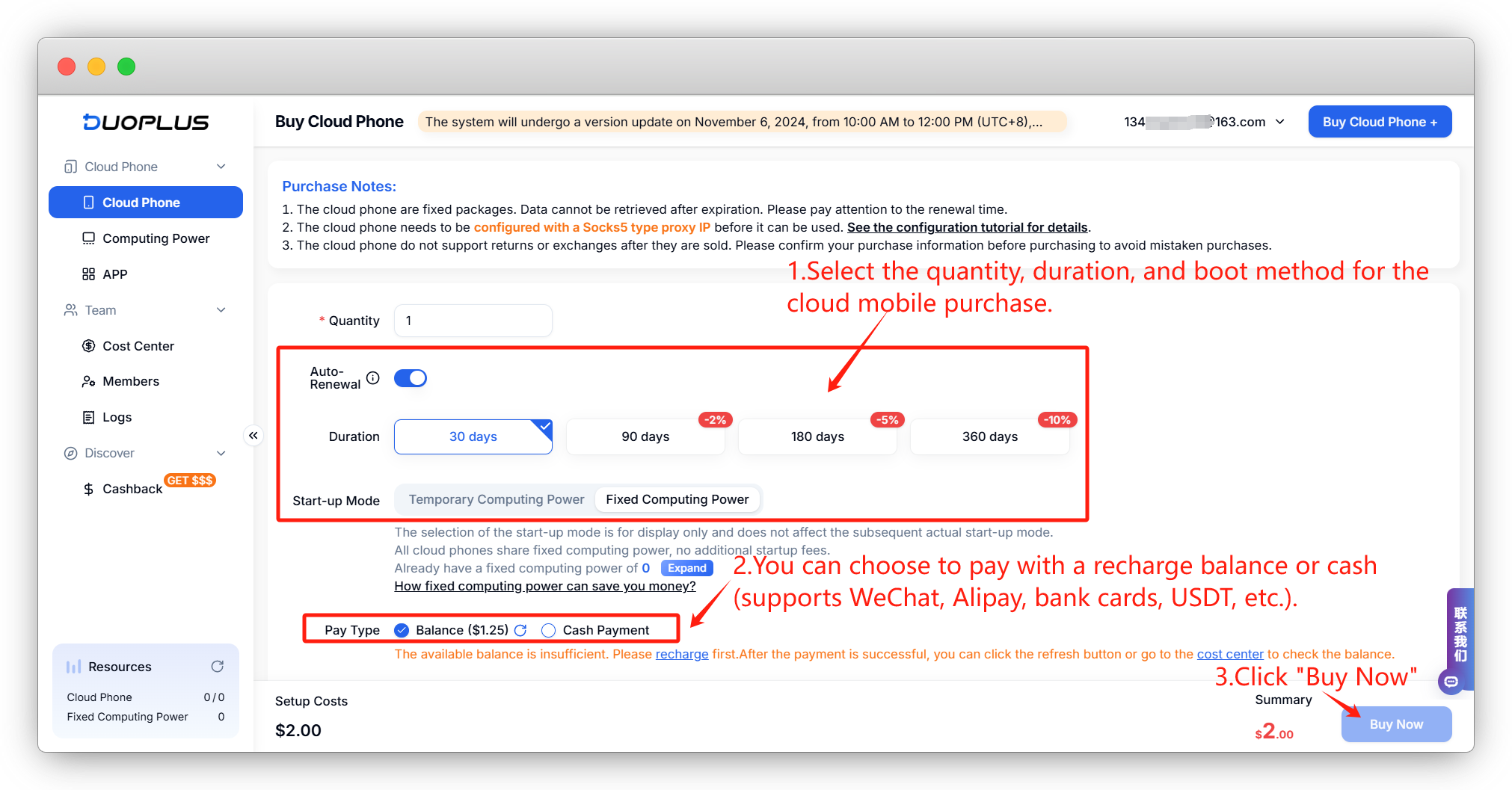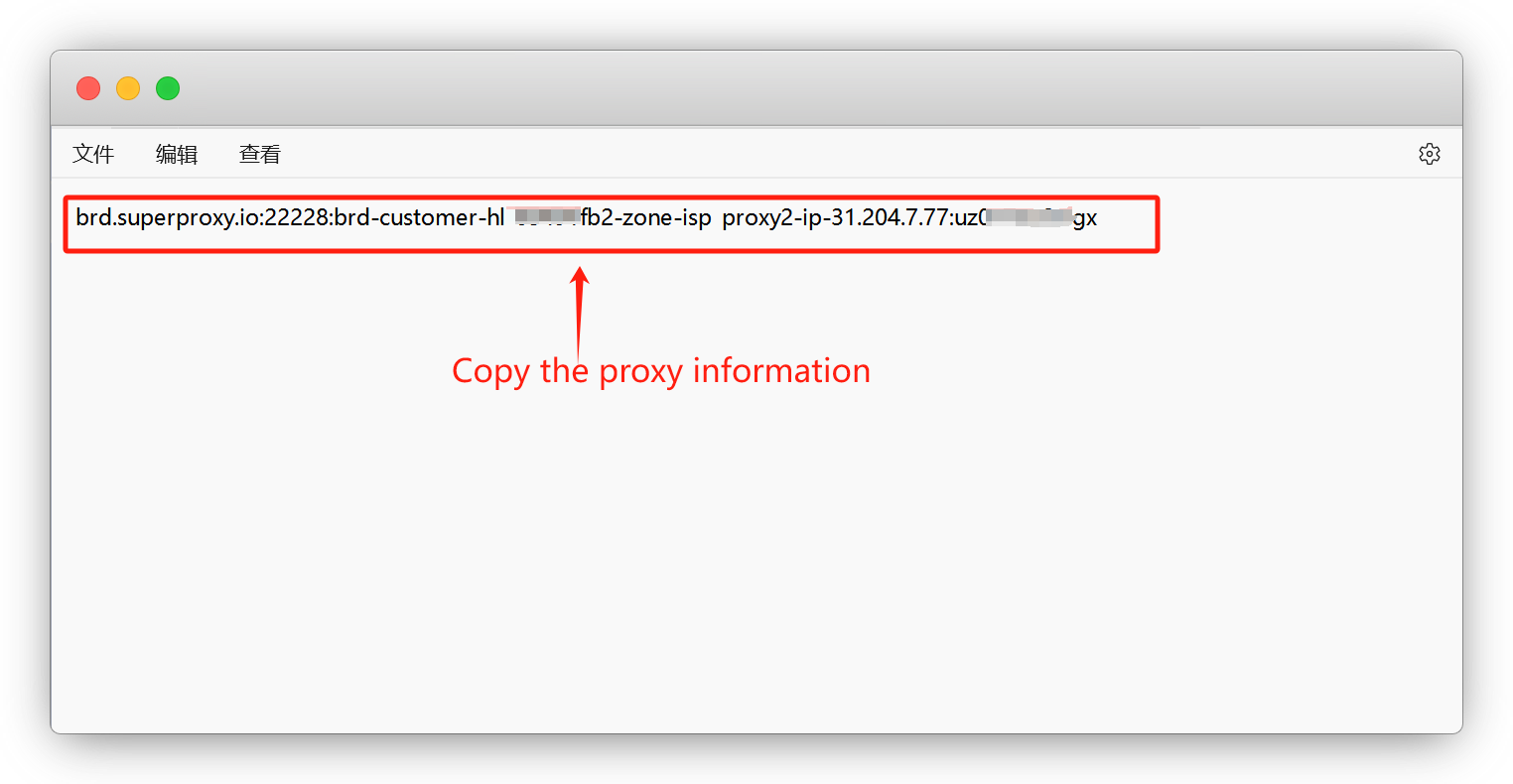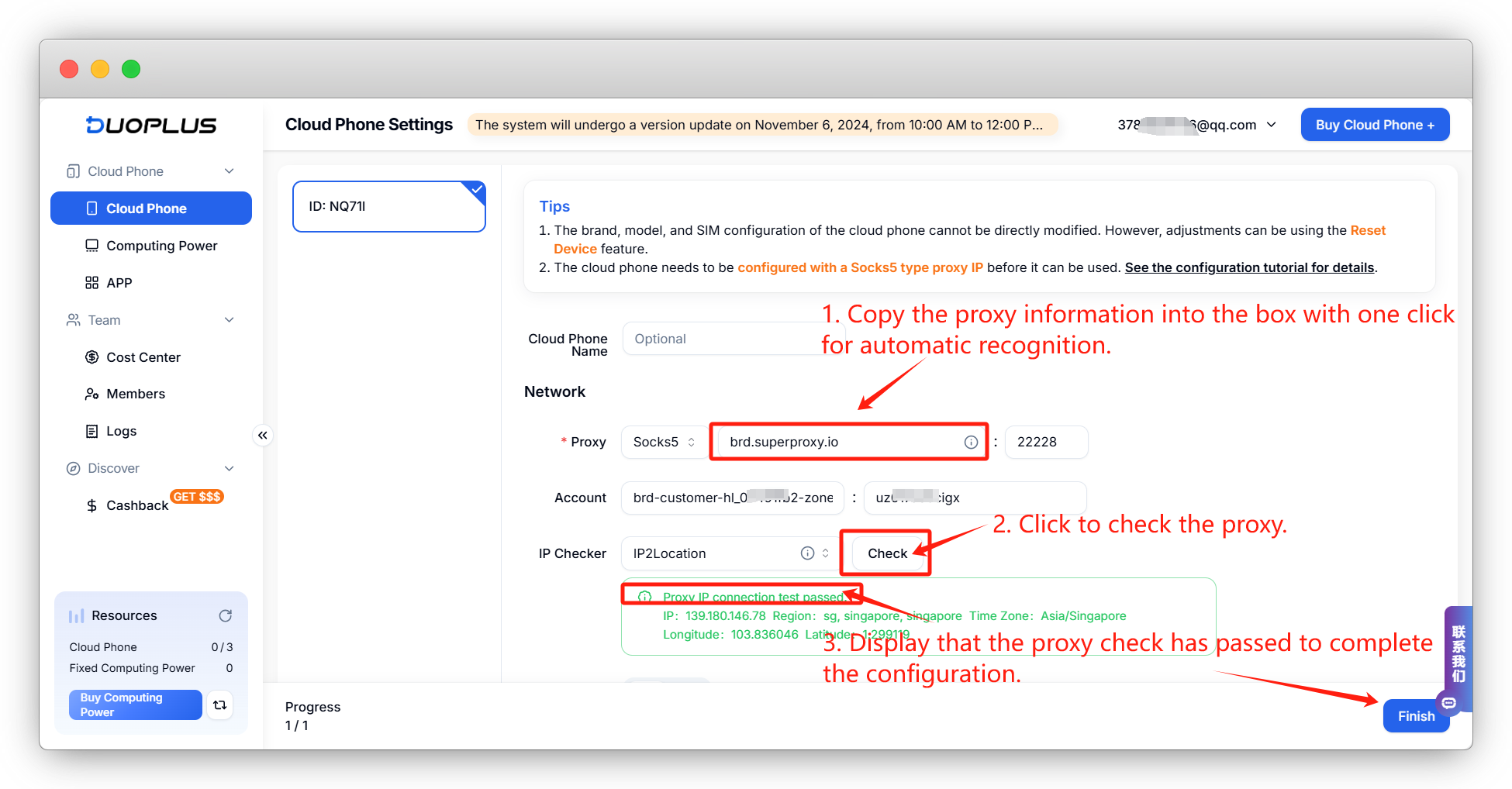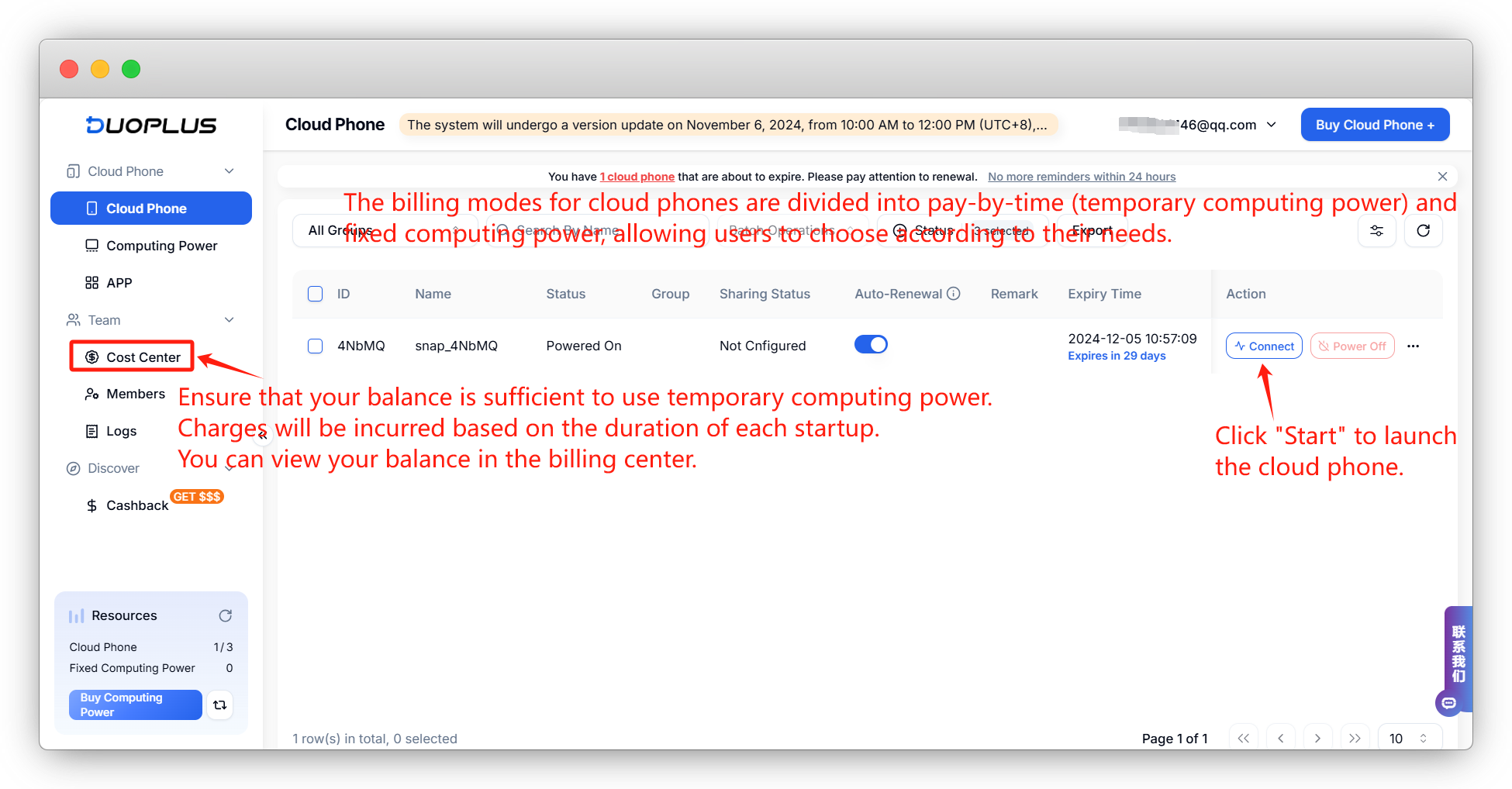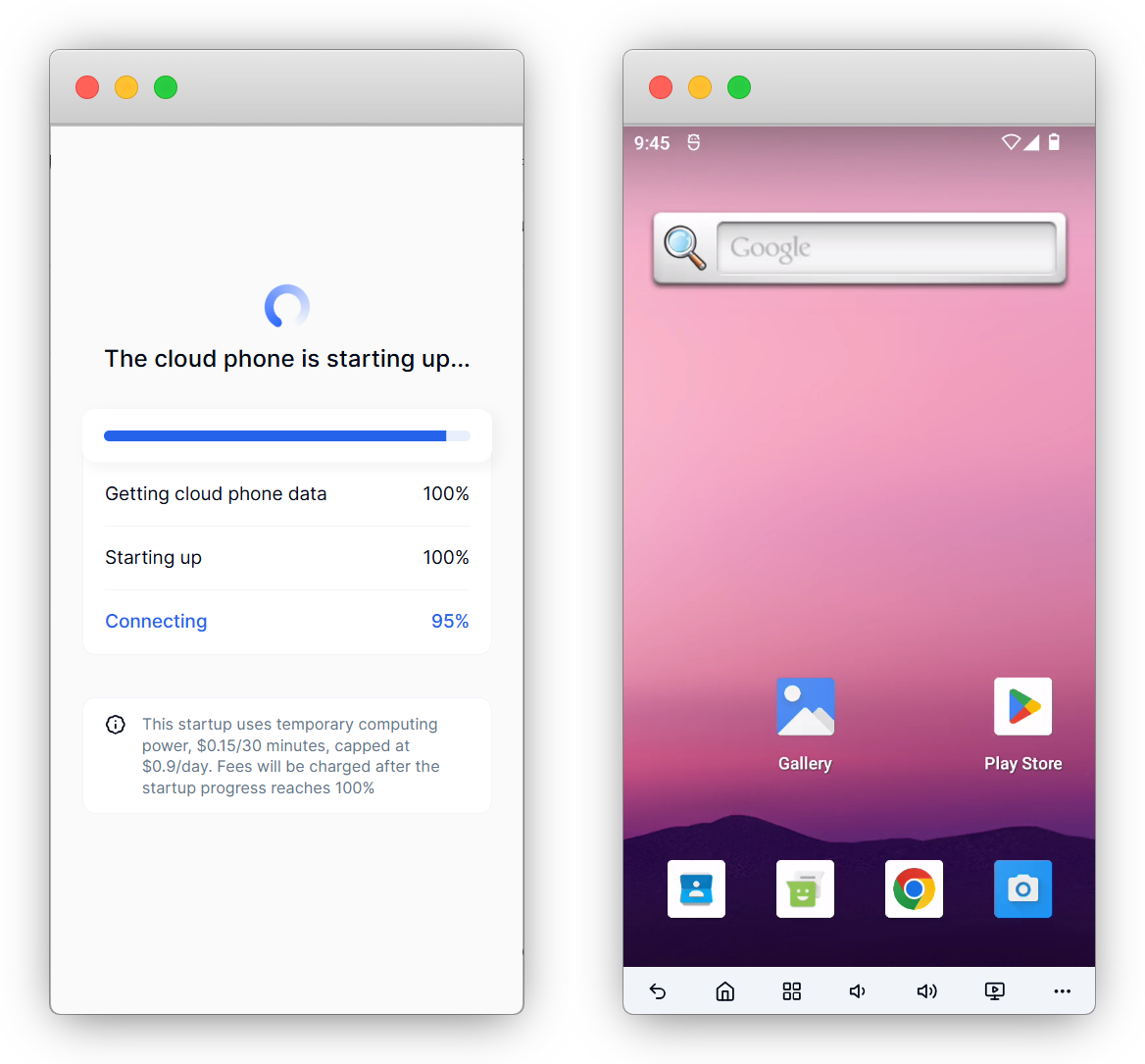DuoPlus Proxy Integration
Integrating Bright Data proxies with DuoPlus enhances your multi-account management, ensuring secure, undetectable browsing with improved privacy and minimized risk of bans.
- 72M+ Residential IPs
- Sticky and rotating sessions
- 99.95% success rate
- Geo-location targeting - FREE
What is DuoPlus?
DuoPlus is a cloud-based solution designed for seamless multi-device, cross-platform social media operations, empowering businesses to manage global accounts efficiently on platforms like TikTok and WhatsApp. It provides authentic ARM chip-based device simulations, unlimited multiplicity, and intuitive tools for application management, reskinning, and team collaboration—all accessible through PC and mobile browsers without the need for client downloads.
With high-fidelity global GPS and SIM card data simulations across 60+ countries, DuoPlus ensures professional and secure account management, helping businesses expand globally with ease.
DuoPlus and Bright Data proxies integration
How to setup DuoPlus with Bright Data proxies
- Go to Bright Data Dashboard
- Click on create a Zone
- Choose your Network Type
- Click Save
- Within DuoPlus, enter the management interface, start creating a cloud mobile, and click “Try Now.”
- Enter the cloud mobile purchasing interface, select the number of cloud mobiles and the duration you need to purchase based on your requirements, and the boot method.
After selecting the purchase duration and payment method for the cloud mobile phone, click “Buy Now” at the bottom right corner to enter the proxy IP configuration interface (if it does not redirect to the proxy configuration page, you can click to enter the proxy configuration page from the “Cloud Mobile” list). - Start configuring the proxy by copying the proxy information from the file of the Bright Data proxy IP purchased in the first step, and paste it directly into the box for automatic recognition. Then click on “Check Proxy”. Once the proxy is successfully verified, click “Complete Configuration” to finish setting up a cloud mobile phone. (You can also choose to customize device parameters through the simulation configuration below, or default to simulate configuration based on IP).
- After setting up the cloud phone, it can be started and used normally. Users can choose a billing mode according to their needs, either pay-by-time (provided there is sufficient balance) or purchase fixed computing power (available for startup anytime). Click to connect and start the cloud phone.
- After clicking connect, wait a few seconds to complete the startup, creating a brand new cloud phone. The cloud phone supports various functions such as picture quality adjustment, batch file upload, one-click new device, parameter modification, etc.
⚠️Important note: If you are using Bright Data’s Residential Proxies, Web Unlocker or SERP API, you need to install an SSL certificate to enable end-to-end secure connections to your target website(s). This is a simple process, see https://docs.brightdata.com/general/account/ssl-certificate#installation-of-the-ssl-certificate for instructions.
Get proxies for DuoPlus
Impulsionado por uma infraestrutura de proxy residencial premiada
Mais de 72 milhões de proxies residenciais, a melhor tecnologia da categoria e a capacidade de segmentar qualquer país, cidade, operadora e ASN, torna nossos serviços de proxy premium a melhor escolha para desenvolvedores.
Tipos de proxy para todas as necessidades
Proxies residenciais
- Mais de 72.000.000 IPs
- Disponível em 195 países
- A maior rede de IPs rotativos de pares reais
- Aceda e rastreie todos os sítios web sofisticados
Proxies de datacenter
- Mais de 1.600.000 IPs
- Disponível em 98 países
- Grupos de IPs partilhados e dedicados disponíveis
- Acesso rápido a sítios web não complexos
Proxies de ISP
- Mais de 700.000 IPs
- Disponível em 35 países
- IPs residenciais estáticos reais sem rotação de IP
- Ideal para iniciar sessão em várias conta
Proxies móveis
- Mais de 7.000.000 IPs
- Disponível em 195 países
- A maior rede de IPs 3G/4G de pares reais do mundo
- Verificar anúncios móveis e rastrear sítios móveis