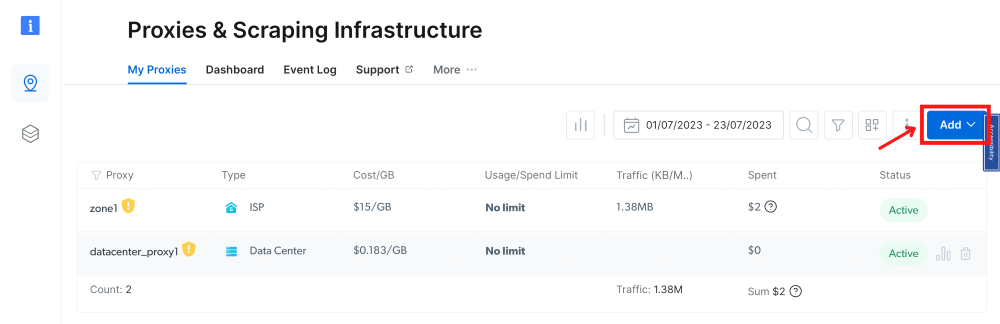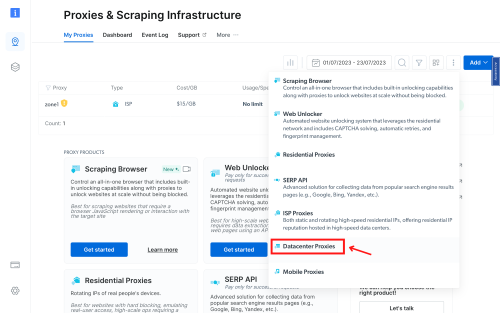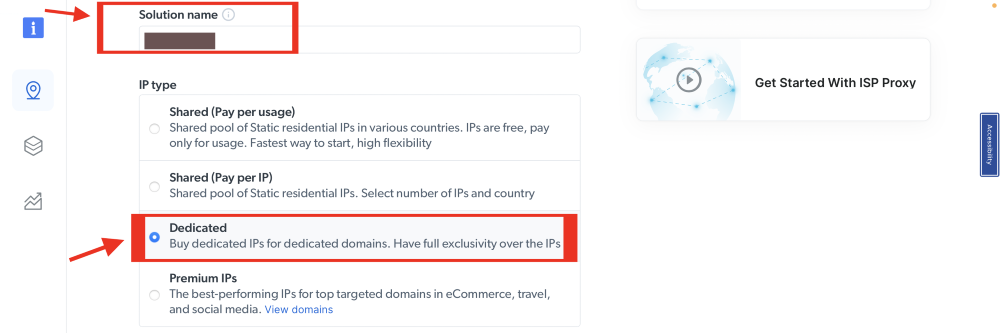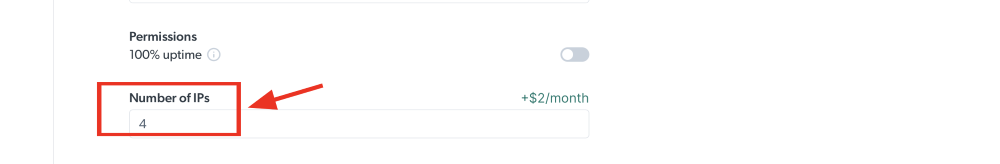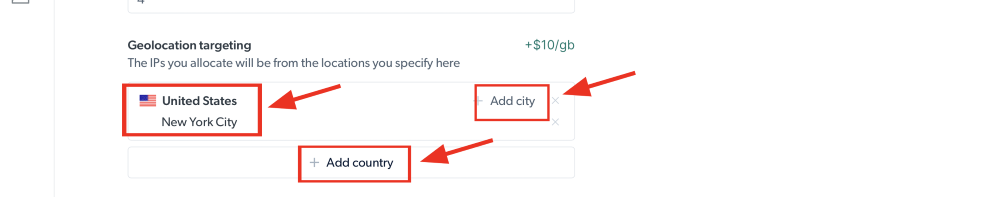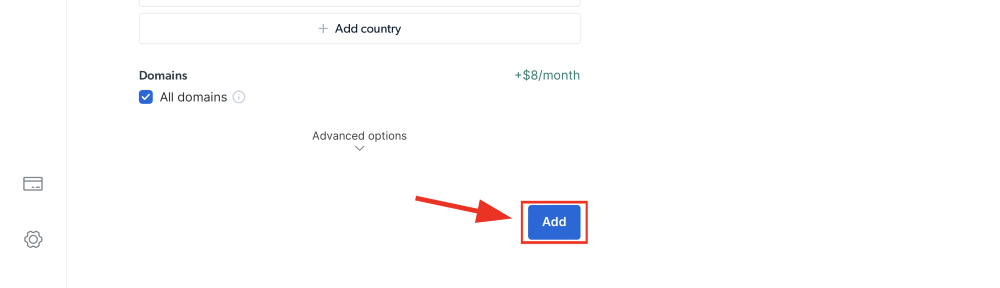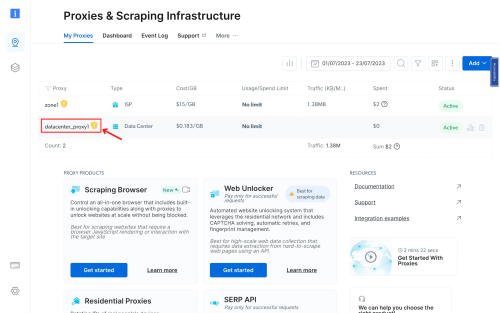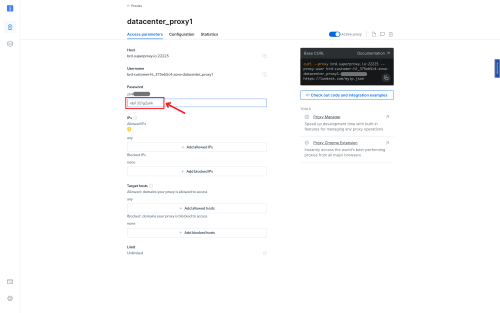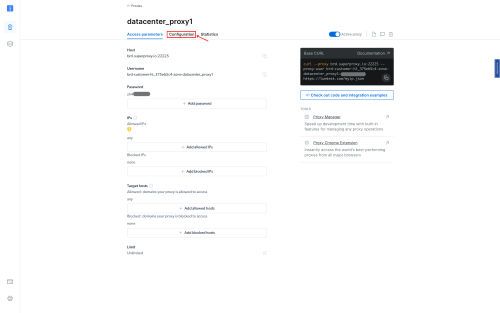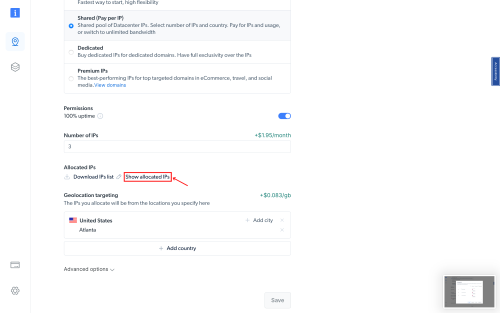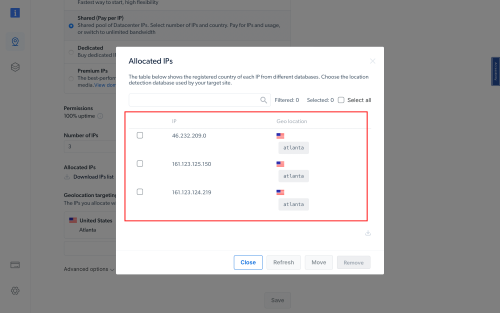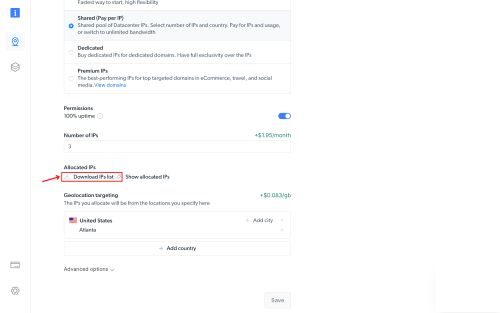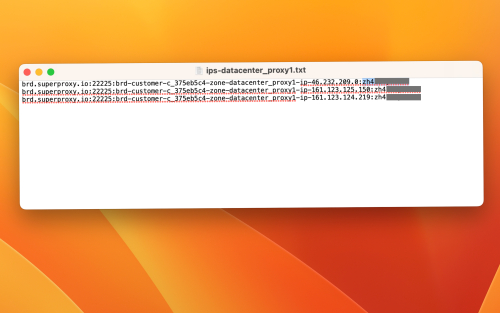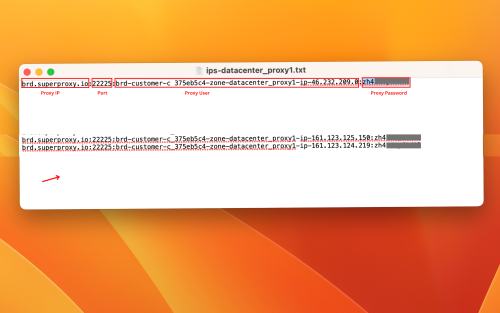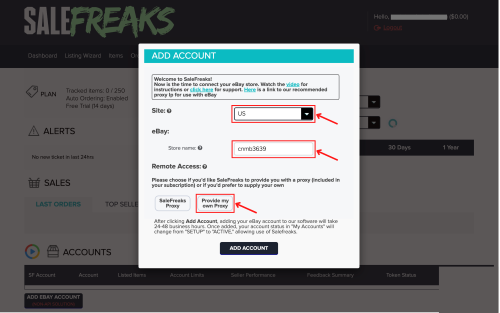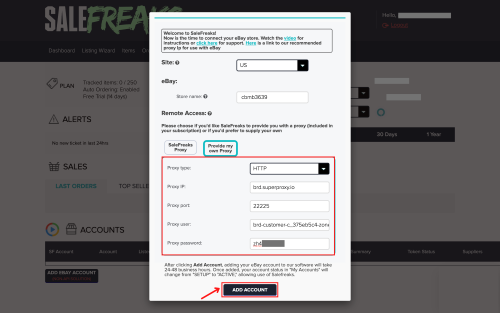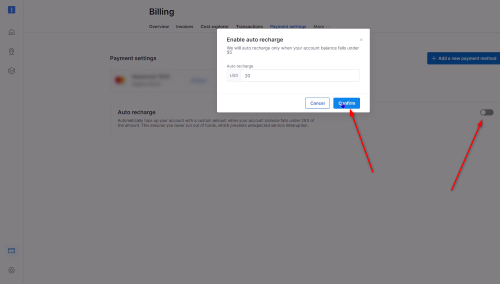SaleFreaks Proxy Integration
What is SaleFreaks?
SaleFreaks is known for its automation tools that assist dropshippers in managing their online stores more efficiently. It helps automate various aspects of the dropshipping process, such as product sourcing, order fulfillment, and inventory management. The platform often integrates with popular e-commerce platforms like eBay and Amazon.
Steps to integrate SaleFreaks with Bright Data proxies
Sign up to Bright Data:
After signing up, in the Bright Data dashboard, navigate to the “Proxy & Scraping Infrastructure” section and Add a new designated Zone for your proxy usage.
Name proxy solution:
Set the desired IP type, shared IPs, dedicated IPs, or premium IPs.
Now Zone is ready:
You always have the option to edit the zone by clicking on the zone name and taking the data you will require for the next step. To add more proxies, go to the “configuration” page.
Adding new password:
For adding a new proxy password, click on the ‘ Add password’ button (it is now possible to add more proxy passwords on the “Access parameters” page).
Click on the download IPs list button:
FYI: If you choose “new password” in step 10, please wait a few minutes before you download the allocated IP’s files, to allow the new password to sync with and reflect in the file.
Open file editor:
Open the file in the editor of your choice will appear similar to the below example:
Open file editor:
Open the file in the editor of your choice will appear similar to the below example:
Input fields:
For your convenience we have breakdown the fields you need to fill as shown from the list below:
- Proxy type: HTTP
- Proxy IP: brd.superproxy.io
- Proxy Port: 33335
- Proxy user:lum-customer-{your_customer_id}-zone-{your_zone}-ip-191.101.212.175
- Proxy password: zh4*********
Login to Salefreaks:
After you login at salesfreak.com an add account pop will appear, select your ebay marketplace, enter your store name and click on provide my own proxy.
Fill in Salefreaks fields:
Fill in the Salefreaks text field information taken from the Bright Data downloaded file.
⚠️Important note: If you are using Bright Data’s Residential Proxies, Web Unlocker or SERP API, you need to install an SSL certificate to enable end-to-end secure connections to your target website(s). This is a simple process, see https://docs.brightdata.com/general/account/ssl-certificate#installation-of-the-ssl-certificate for instructions.
Get proxies for SaleFreaks
Impulsionado por uma infraestrutura de proxy residencial premiada
Mais de 72 milhões de proxies residenciais, a melhor tecnologia da categoria e a capacidade de segmentar qualquer país, cidade, operadora e ASN, torna nossos serviços de proxy premium a melhor escolha para desenvolvedores.
Tipos de proxy para todas as necessidades
Proxies residenciais
- Mais de 72.000.000 IPs
- Disponível em 195 países
- A maior rede de IPs rotativos de pares reais
- Aceda e rastreie todos os sítios web sofisticados
Proxies de datacenter
- Mais de 1.600.000 IPs
- Disponível em 98 países
- Grupos de IPs partilhados e dedicados disponíveis
- Acesso rápido a sítios web não complexos
Proxies de ISP
- Mais de 700.000 IPs
- Disponível em 35 países
- IPs residenciais estáticos reais sem rotação de IP
- Ideal para iniciar sessão em várias conta
Proxies móveis
- Mais de 7.000.000 IPs
- Disponível em 195 países
- A maior rede de IPs 3G/4G de pares reais do mundo
- Verificar anúncios móveis e rastrear sítios móveis
Proxy Network Pricing
Para os clientes, a melhor experiência do ramo
Novos lançamentos de recursos todos os dias
Para responder a qualquer pergunta quando você precisar
Painel de desempenho de rede em tempo real
Para otimizar seu desempenho
Para atingir suas metas de coleta de dados